
How to Create Viral 3D Statue Construction Videos with Gemini and Higgsfield AI
Step-by-Step Guide to the Hottest 2026 Trend
The latest viral AI art craze is 3D Construction Statue images and videos—a dramatic evolution from the popular 3D figure painting trend. If standing out with trendy, cinematic content is the goal, this step-by-step guide shows exactly how to make iconic 3D construction statue visuals in minutes using Gemini and Higgsfield AI.
What Is the 3D Construction Statue Trend?
This viral trend lets anyone generate images of themselves as massive, unfinished monuments—think “colossal hyper-realistic statue under construction in the heart of Agra,” with real city life bustling around and the majestic Taj Mahal in the backdrop. These bold, cinematic images go far beyond digital figurines, grabbing attention instantly in reels, stories, and posts.

How To Create Your Own 3D Construction Statue
Step 1: Use Gemini AI with a Selfie and Prompt
-
Open Google Gemini and upload a clear, front-facing selfie.
-
Paste this detailed prompt to create the scene:
PromptA colossal hyper-realistic statue based on the uploaded photo towers in the middle of a roundabout in Agra, with the Taj Mahal clearly visible from the side in the background. The statue has lifelike human skin texture, with the exact same face from the uploaded photo making direct eye contact. It is 70% complete, with dense scaffolding on both front and back, especially heavy at the rear. Construction workers in helmets and vests are visible climbing and working realistically. The full body of the statue is shown from toe to head, hands empty in a natural pose. Around the roundabout, Agra’s life is active — cars, buses, rickshaws, pedestrians, and street vendors moving naturally. The scene is captured from a slightly elevated upper angle at a far distance, ensuring the statue, scaffolding, Red Fort, and the bustling surroundings are all visible in one cinematic, hyper-detailed frame. -
Click generate and review the output. Switch up the prompt for small tweaks until the statue’s face, scaffolding, and city vibes are spot on.
Step 2: Animate With Higgsfield AI
-
Head to Higgsfield, choose the ‘Video’ mode, and upload your Gemini-generated statue image to begin.
-
Paste this video prompt for blockbuster results:
textA hyper-realistic animation of a giant statue under construction in the middle of a busy roundabout. The statue remains completely stable with no movement. Workers on scaffolding animate naturally, climbing. Around the statue, the city is alive—rickshaws, buses, scooters, pedestrians, and vendors at colorful stalls moving realistically, creating the vibrant atmosphere. The camera slowly moves upper back, showing only the lively surroundings and workers’ activity, while the statue itself remains motionless. Camera should be completely stable. -
Generate the video. Higgsfield animates the city’s motion, workers’ movements, and the dynamic view, making your image leap instantly into a social-ready reel without manual editing.
Growing the Trend: Sharing and Engagement
-
Post your result with strong hooks like, “Building legendary art in Agra! 🚧✨ Want these prompts? Drop a ‘3D’ in the comments for the full guide!”
-
Use trending hashtags: #3DConstructionStatue #AITrend #GeminiAI #HiggsfieldAI #ViralAI #AgraArt #StatueTrend.
-
Encourage followers to comment for quick access to templates and promote save and share actions for faster reach.
The 3D construction statue trend transforms everyday selfies into bold, cinematic scenes of legacy, power, and cultural flare—made possible for anyone to try with just free AI and a powerful prompt.The next viral AI trend is here: 3D Construction Statue videos! Level up beyond 3D figure painting by turning your selfie into a jaw-dropping giant monument at the heart of Agra, complete with lifelike scaffolding, bustling street scenes, and the iconic Taj Mahal in the background—all with free tools.
What Is the 3D Construction Statue Trend?
This trend takes social feeds by storm, letting users imagine themselves as massive statues-in-progress, surrounded by lively construction scenes and real landmarks. With detailed prompts and easy automation, anyone can generate cinematic images and animated cityscapes right from a phone or laptop, making posts go viral with unique storytelling appeal.
How to Make Your Own in Minutes
Step 1: Generate Your Statue Image with Gemini
-
Open Google Gemini and upload a selfie.
-
Paste in this hyper-detailed prompt:
textA colossal hyper-realistic statue based on the uploaded photo towers in the middle of a roundabout in Agra, with the Taj Mahal clearly visible from the side in the background. The statue has lifelike human skin texture, with the exact same face from the uploaded photo making direct eye contact. It is 70% complete, with dense scaffolding on both front and back, especially heavy at the rear. Construction workers in helmets and vests are visible climbing and working realistically. The full body of the statue is shown from toe to head, hands empty in a natural pose. Around the roundabout, Agra’s life is active — cars, buses, rickshaws, pedestrians, and street vendors moving naturally. The scene is captured from a slightly elevated upper angle at a far distance, ensuring the statue, scaffolding, Red Fort, and the bustling surroundings are all visible in one cinematic, hyper-detailed frame. -
Generate and download your result. Try different selfies or tweak the prompt for even more epic results.
Step 2: Animate It With Higgsfield AI
-
Go to Higgsfield platform (CLICK HERE) , pick ‘Video’, and upload the Gemini image.
-
Paste this prompt for cinematic animation:
PromptA hyper-realistic animation of a giant statue under construction in the middle of a busy roundabout. The statue remains completely stable with no movement. Workers on scaffolding animate naturally, climbing. Around the statue, the city is alive — rickshaws, buses, scooters, pedestrians, and vendors at colorful stalls moving realistically, creating the vibrant atmosphere. The camera slowly moves upper back, showing only the lively surroundings and workers’ activity while the statue itself remains motionless. Camera should completely stable. -
Hit generate! Download your animated video ready for Instagram, YouTube Shorts, or Reels.
Grow Your Audience With This Trend
-
Share with a strong opener: “This is how legends are built!” or “See yourself as India’s next giant monument!”
-
Use hashtags: #3DConstructionStatue, #AITrend, #GeminiAI, #HiggsfieldAI, #ViralAI, #StatueTrend.
-
Ask followers to comment “3D” for your free exclusive guide and prompt pack, building DM engagement fast.
AI is turning imagination into viral content, and 3D construction statues are the boldest new trend—perfect for creators aiming to ride the next wave of attention and engagement.
3DStatuePainting, 3DFigure, AIArt, 3DArt, DigitalArt, GeminiAI, HiggsfieldAI, ViralTrend, 3DModeling, 3DAnimation, NanoBananaTrend, AIContent, AIChallenge, AITrend, ArtSculpture, 3DRender, CreativeWorkshop, FigurineArt, StepByStepGuide, TikTokTrend, InstagramTrend, SculptorLife, DigitalPainting, ConceptArt, AIArtist, ActionFigureTrend, BandaiStyle, 3DChallenge, HyperRealistic, StudioLighting, 2025Trend.







